Using message SETs
Latest update: 11 November, 2020
What are SETs?
A SET is a set of messages intended for one or several recipients with one or several documents. The SET allows you to add SEVERAL DOCUMENTS AND SEVERAL SIGNATORIES in your signing processes, and you can also define the order of signers.
SETs will be available in v3.6 of the product, and below we explain how to use it from the API.
What do I need to define in my evidence or signatures?
When you need the same document to be signed by several signatories you will have to use the property recipientKey, which you will find in all the EVIDENCE and SIGNATURES of the Policies.
This way you will be able to define which evidence/signature each signatory must complete.
Example of how to link an evidence to a signatory:
new attribute recipientKey
{
"type" : "SIGNATURE",
"id" : "string",
"recipientKey" : "string",
"positions" : [ {
"rectangle" : {
"x" : 9,
"y" : 9,
"width" : 9,
"height" : 9
},
"page" : 9
} ],
"typeFormatSign" : "XADES_B"
}
Thus, this EVIDENCE will only be requested to the recipient who has been identified with that key, e.g. recipientKey : "SIGNATURE_01_KEY".
This property is also available in the policy designer, in the advanced properties of the evidence or signature.
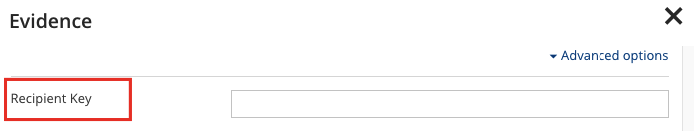
results matching ""
No results matching ""
